Travis CI Yaml Configuration
See
Travis CI yaml reference
for more options. In the .travis.yml build instructions 3 steps are needed to
build a flutter application.
- Use a dart Docker container, "language: dart"
- Download Flutter, "git clone ..."
- Export the Flutter binary path, "export PATH..."
Example .travis.yml configuration
In this example flutter beta branch is used along with the web
configuration.
# File: .travis.yml
# Reference: https://docs.travis-ci.com/user/languages/dart/
language: dart
dart:
- stable
install:
# https://flutter.dev/docs/get-started/web
- echo "Configure Flutter"
- git clone https://github.com/flutter/flutter.git -b beta
- export PATH="$PATH:`pwd`/flutter/bin"
- flutter upgrade
- flutter config --enable-web
- flutter doctor
script:
- flutter build web
Example Project
Check out an example project config here which uses Travis CI to build the Flutter web app.
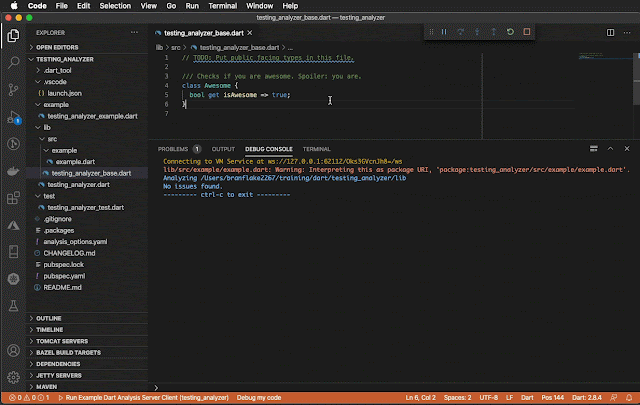


6 comments:
Very nice information sharing by author for more information visit here :flutter app developer
Useful blog, keep sharing with us.
Benefits of Flutter in Mobile App Development
Advantages of Flutter in Mobile App Development
its very useful and informative blog thanks for sharing.
website Re-design in chennai
Best Software company in Chennai
Thanks for your post. It's very helpful post for us. I would like to thanks for sharing this article here. Responsive Web Design Company in Bangalore
Nice blog, keep sharing with us.
Mobile Application Development Course in Chennai
Mobile App Development Online Training
Mobile App Development Training in Bangalore
Nice Post!!! thanks for sharing this post with us
How Can Google Ads Help?
How Google Ads Works for Small Business?
Post a Comment