Here is the source code I used for the project: leds_example.py
#!/usr/bin/env python3
import time
from aiy.leds import Leds, Color
with Leds() as leds:
for _ in range(50):
leds.update(Leds.rgb_on(Color.BLUE))
time.sleep(1)
leds.update(Leds.rgb_off())
time.sleep(1)
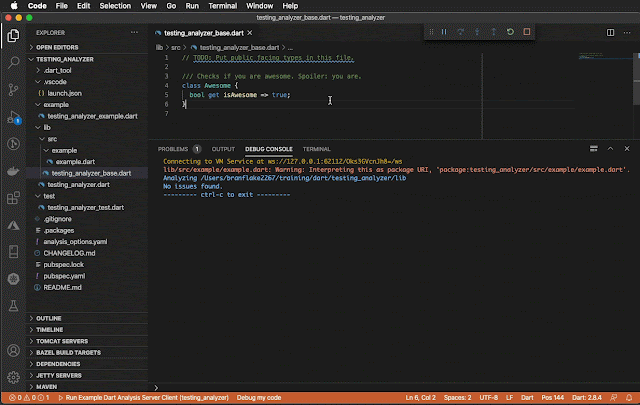


No comments:
Post a Comment