This video covers debugging Ext JS with VSCode.
VSCode Launchers
These launchers can be used to launch the webpack dev server and chrome browser for debugging Ext JS.
I wanted to see how the Dart Analysis Server was put together and worked. I started looking to see how I could wire it up and try out the co...
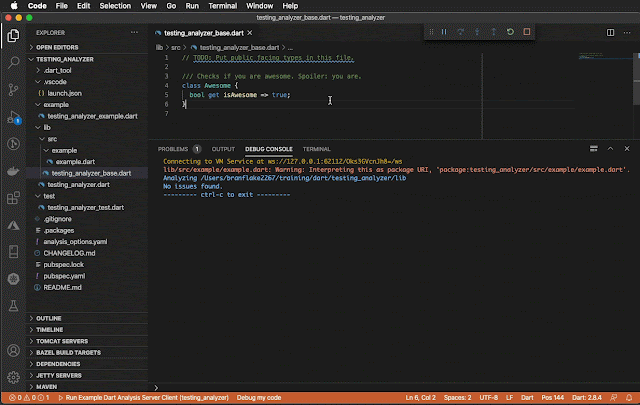
1 comment:
In this course, you'll learn fundamental programming concepts in JavaScript. You'll start with basic data structures like numbers and strings. Then you'll learn to work with arrays, objects, functions, loops, if/else statements, and more. best free microservice courses
Post a Comment