This Video Covers:
- Installing the Chrome Debugger Plugin
- Installing the Sencha Plugin
- Importing the App
- Running Sencha App Watch
- Launching Debugging
- Setting Breakpoints
https://docs.sencha.com/ide_plugins/guides/visual_studio_code_ide_plugin.html
More on Remote Debugging
https://developer.chrome.com/devtools/docs/debugger-protocol - Guide to remote debugging
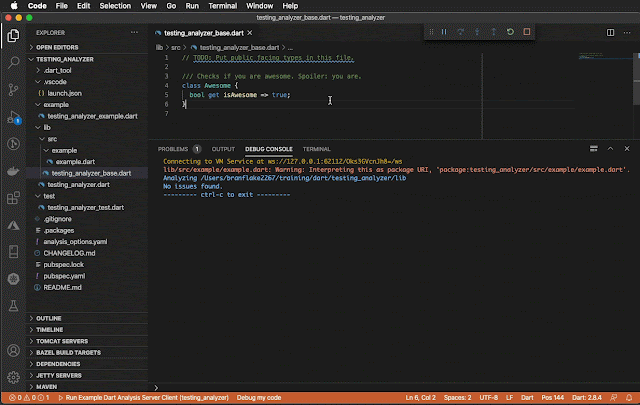


No comments:
Post a Comment