#!/bin/sh
# split access
# http://lartc.org/howto/lartc.rpdb.multiple-links.html#AEN268
# http://tldp.org/HOWTO/Adv-Routing-HOWTO/lartc.rpdb.multiple-links.html
# GoneVertical.org
# 1. One creates two additional routing tables, say T1 and T2. These are added in /etc/iproute2/rt_tables. Then you set up routing in these tables as follows:
# echo 1 T1 >> /etc/iproute2/rt_tables
# echo 2 T2 >> /etc/iproute2/rt_tables
# interface
IF0=lo
IF1=eth0
IF2=eth1
# ips
IP1=192.168.12.100
IP2=192.168.10.100
# gateways
P1=192.168.12.1
P2=192.168.10.1
# ip network
P0_NET=0.0.0.0
P1_NET=192.168.12.0
P2_NET=192.168.10.0
#echo $IF0 $IF1 $IF2
#echo $IP1 $IP2
#echo $P0_NET $P1_NET $P2_NET
# create routing tables
ip route add $P1_NET dev $IF1 src $IP1 table T1
ip route add default via $P1 table T1
ip route add $P2_NET dev $IF2 src $IP2 table T2
ip route add default via $P2 table T2
# create routing for local requests
# not sure if i need this
#ip route add $P0_NET dev $IF0 table T1
#ip route add $P2_NET dev $IF2 table T1
#ip route add 127.0.0.0/8 dev lo table T1
#ip route add $P0_NET dev $IF0 table T2
#ip route add $P1_NET dev $IF1 table T2
#ip route add 127.0.0.0/8 dev lo table T2
# main routing table
ip route add $P1_NET dev $IF1 src $IP1
ip route add $P2_NET dev $IF2 src $IP2
# default route preference
ip route add default via $P1
# routing rules
ip rule add from $IP1 table T1
ip rule add from $IP2 table T2
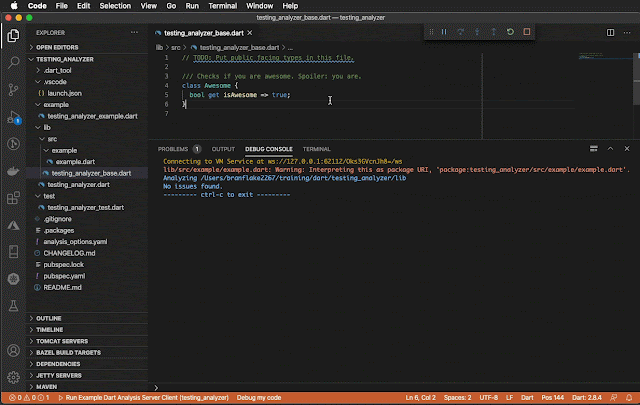


1 comment:
Thank you, just what I needed, works great, just needed to add localhost route so that the machine itself could reach outside
Post a Comment