#!/bin/sh
BASE="/home/design/workspace/GV/war/WEB-INF";
# classes
MYCP="$BASE/classes:"
# jars
MYCP="$MYCP$BASE/lib:"
MYCP="$MYCP$BASE/lib/commons-codec-1.3.jar:"
MYCP="$MYCP$BASE/lib/commons-lang-2.4.jar:"
MYCP="$MYCP$BASE/lib/gwt-servlet.jar:"
MYCP="$MYCP$BASE/lib/log4j-1.2.15.jar:"
MYCP="$MYCP$BASE/lib/mail.jar:"
MYCP="$MYCP$BASE/lib/mysql-connector-java-5.1.5-bin.jar"
# debug output
echo "debug classes: "
echo $MYCP
echo ""
# run the java
#java -cp $MYCP com.gonevertical.test.Run_Test_DB_Conn;
java -cp $MYCP com.gonevertical.test.Run_Test_Email;
exit;
Saturday, June 27, 2009
Run Java via Shell Using GWT Classes
When I want to cron a process in the background using my gwt application classes I do something like this:
Subscribe to:
Post Comments (Atom)
Trying out the Dart Analysis Server
I wanted to see how the Dart Analysis Server was put together and worked. I started looking to see how I could wire it up and try out the co...
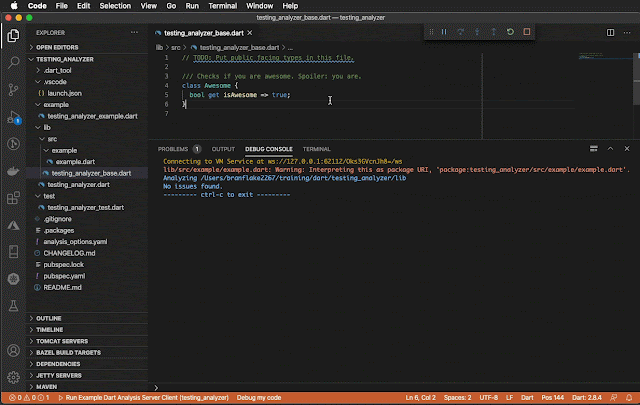
-
Would you like to add a Java Http Servlet to your Java web app project? This guide will cover doing just that. Rewind - Create a Java ...
-
After you've created a Java project in Visual Studio Code (VS Code), you're probably wanting to create the initial package and a Jav...
-
Are you looking to create your Java web app project in VS Code? You've come to the right place. Set up VS Code with Java ...


No comments:
Post a Comment