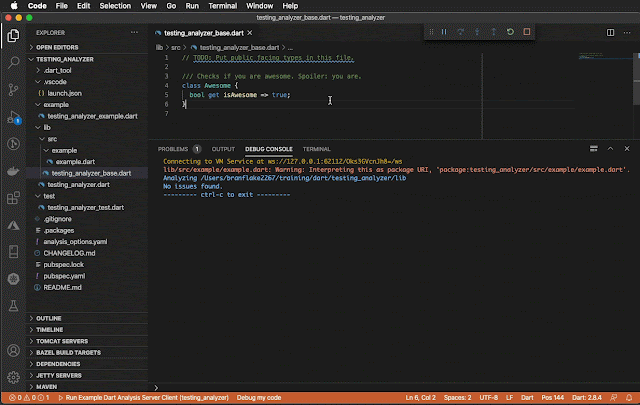Keep In Mind.
- sudo perl /usr/share/bugzilla/lib/checksetup.pl - run this to test configuration
- /etc/bugzilla/localconfig - stores your mysql parameters
- /etc/bugzilla/params
- /etc/dbconfig-common/bugzilla.conf - this is the file synaptic apt builds its db vars from.
Apache Web Server
Bugzilla accesses two directories on the web server. cgi-bin and /usr/share/bugzilla/web. Keep this in mind for your apache configuration.
This is how I did my apache configuration. I set this up in my vhosts (virtual hosts) configuration file. So all virtual hosts has access to bugzilla via /bugzilla.
# CGI-BIN #could change -> +SymLinksIfOwnerMatch
ScriptAlias /cgi-bin/ /usr/lib/cgi-bin/
<directory>
AllowOverride None
Options +ExecCGI -MultiViews +FollowSymLinks
Order allow,deny
Allow from all
</directory>
# Bugzilla access - this allows it to get to its web file includes
Alias /bugzilla /usr/share/bugzilla/web
<directory>
AllowOverride Limit
Order allow,deny
Allow from all
</directory>